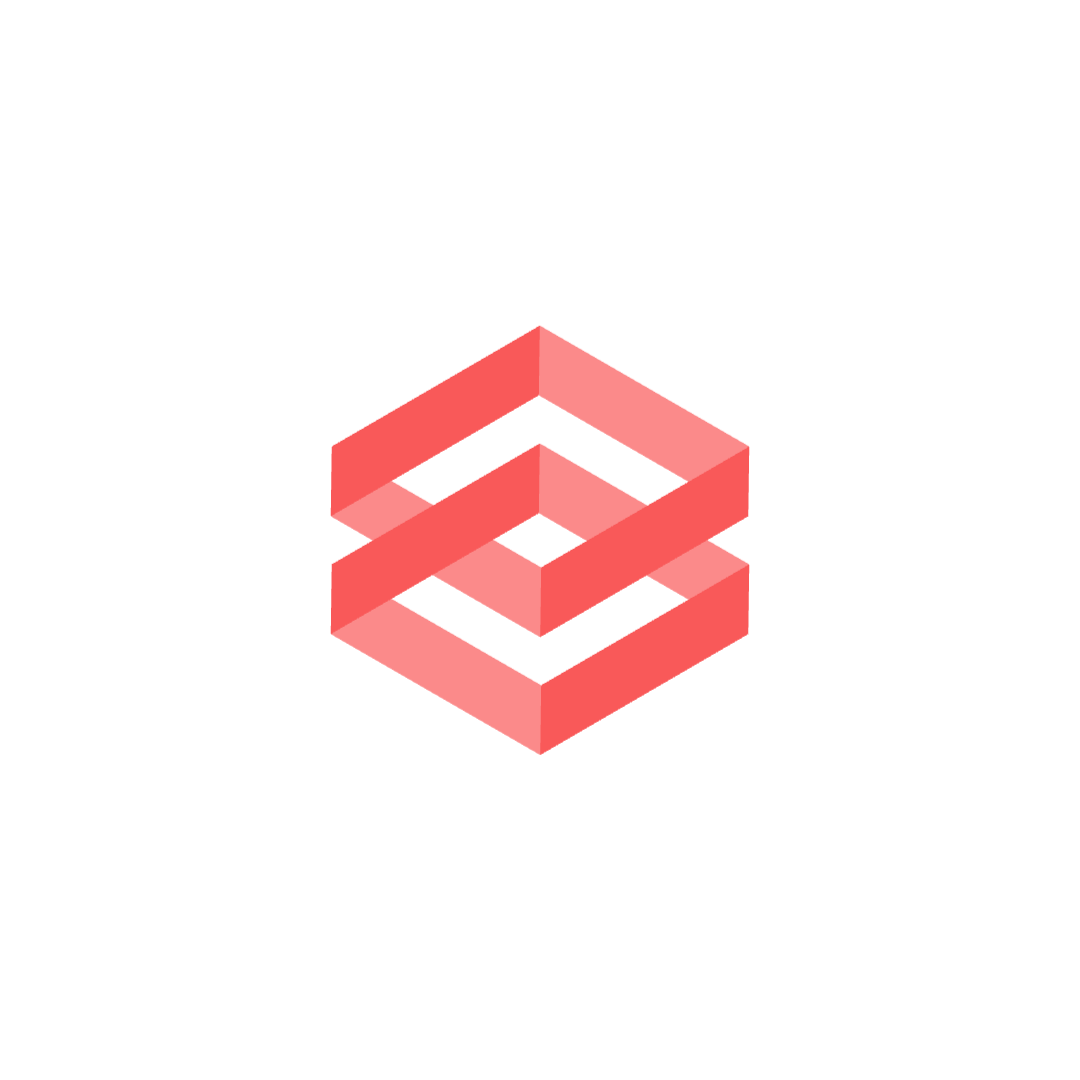How to get Discord Token Written on . Posted in News.
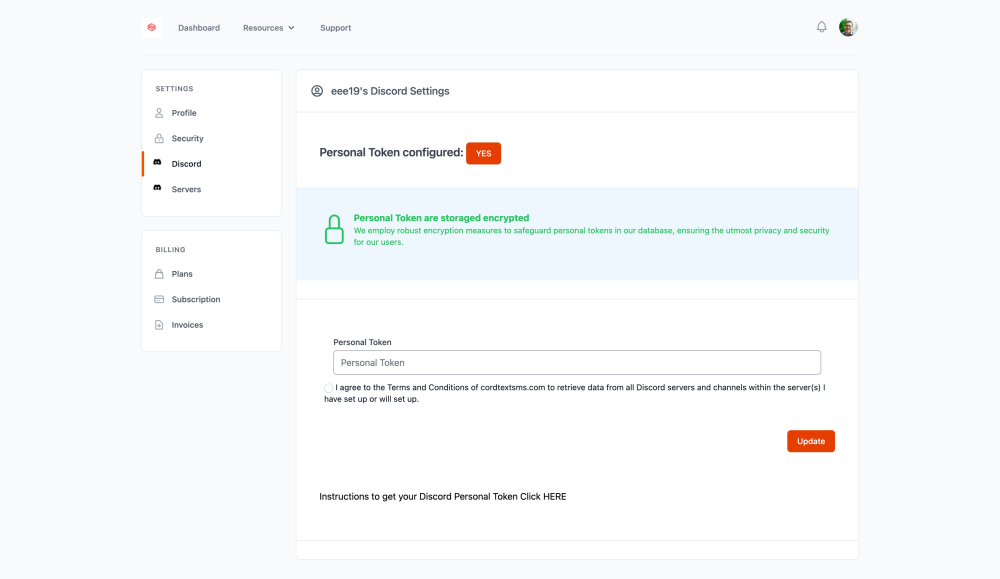
How to obtain Discord Authentication Token
Step 1: Go to the Chrome Web Store, or the respective app store for your browser.
Step 2: In the search bar, type in “Tampermonkey”. If you are using Google Chrome, you can click this link instead.
Step 3: Install Tampermonkey. It should look something similar to the image below
Step 4: Click this link. Click “Install this script”. It will redirect you to tampermonkey
Step 5: Once you are at tampermonkey, click install.
Step 6: Log in to Discord in your web browser. This can be done at this link. If you are already logged in, go to this link. A popup will
ask you to click OK 3 times
Step 7: Once you clicked OK 3 times, your authentication token will pop up
Step 8: Copy that into CordTextSMS under the Discord tab in settings. Once you click update, your Discord tab should look like this. If it does then you’re set!
Expert method
How to get self discord token using browser console
- Open developer tools in browser (if you using desktop app use Ctrl+Shift+I shortcut)
- Switch current tab to Console
- Write this code and press enter
(webpackChunkdiscord_app.push([[''],{},e=>{m=[];for(let c in e.c)m.push(e.c[c])}]),m).find(m=>m?.exports?.default?.getToken!==void 0).exports.default.getToken()
It returns your current discord account token